设计
input组件单独使用时,在样式上并没有多花里胡哨,较为简洁纯粹。 相较于element组件库中的input组件,这里的实现上应该也就只有边框颜色没有特意设计(element有主题系统)。
功能的设计上也略微简陋,没有针对各种type做相应的实现,目前只实现了input的类型。没实现的还有显示icon以及设置组件自身大小。
效果
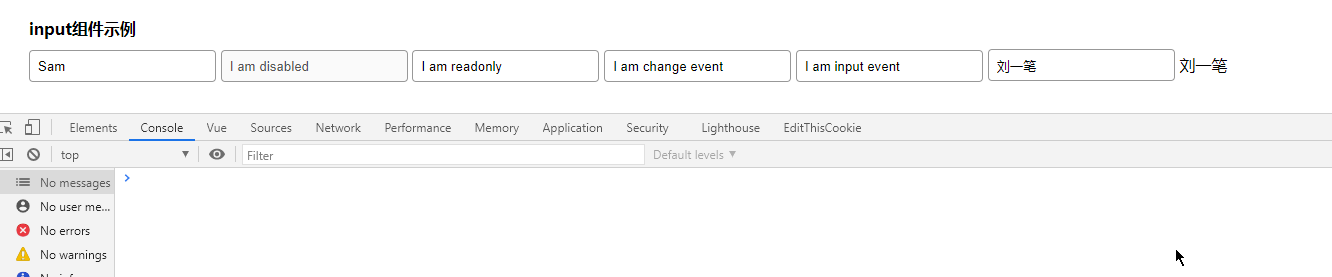
属性
value,组件的核心功能,显示输入的内容,这也为该组件实现双向绑定的必要条件之一。
disabled,组件状态是否被禁用。
readonly,和禁用很像,只不过在表现形式上有略微差距,设置组件状态是否只读。
事件
change,输入内容发生改变后触发,但和input不同的是,change更“防抖”。
input,实时响应输入框的值变化。
blur,输入框的失焦事件,可用于相关状态的绑定。
focus,当输入框获得焦点的事件。
代码
vue
<template>
<div class="wrapper" :class="{error}">
<input
:value="value"
type="text"
:disabled="disabled"
:readonly="readonly"
@change="$emit('change', $event.target.value)"
@focus="$emit('focus', $event.target.value)"
@blur="$emit('blur', $event.target.value)"
@input="$emit('input', $event.target.value)"
/>
</div>
</template>
<script>
export default {
name: "wick-input",
props: {
value: {
type: String
},
disabled: {
value: {
type: Boolean,
default: false
}
},
readonly: {
value: {
type: Boolean,
default: false
}
},
error: {
value: {
type: String
}
}
}
};
// 为什么用readOnly做变量名就不行,导致属性只能传递到div上,
// 而必须使用readonly
</script>
<style lang="scss" scoped>
$height: 32px;
$border-color: #999;
$font-size: 14px;
$border-color-hover: #666;
$box-shadow-color: rgba(0, 0, 0, 0.5);
.wrapper {
display: inline;
font-size: $font-size;
> input {
height: 32px;
border: 1px solid $border-color;
border-radius: 4px;
padding: 0 8px;
&:hover {
border-color: $border-color-hover;
}
&:focus {
outline: none;
box-shadow: inset 0 1px 3px $box-shadow-color;
}
&[disabled] {
cursor: not-allowed;
}
}
}
</style>